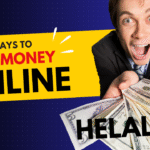DownLoad App – HelaLink
Start earning with HelaLink in just a few minutes. Follow these simple steps to get the app on your phone.
Download app | HelaLink
🔗 Step 1: Visit the Official Website
Open your browser and go to:
https://helalink.com
This ensures you’re downloading from a trusted source.
📥 Step 2: Locate the Download Button
Scroll down until you see a green button labeled “HelaLink App”.
Tap it to begin downloading the APK file.
⚠️ Step 3: Confirm the Download
Since HelaLink isn’t on the Google Play Store, your phone may show a warning.
Tap “OK” or “Download Anyway” to proceed.
🔓 Step 4: Allow Installation from Unknown Sources
Before installing, you’ll need to enable this setting:
- Open Settings on your phone
- Go to Security or Privacy
- Enable Install Apps from Unknown Sources for your browser
📂 Step 5: Install the App
Go to your Downloads folder and tap the HelaLink APK file.
Follow the on-screen instructions to complete installation.
📝 Step 6: Register on the App
Open the HelaLink app and fill in your details to create an account.
Use this referral link to get started:
https://helalink.com/register.php?ref=samkiliswa
💡 Extra Tips
- ✅ Always download from trusted sources
- 🔐 Check your phone’s security settings if installation fails
- 🔄 Keep the app updated for new features and improvements