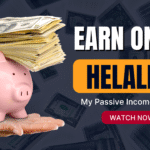How to Create Your HelaLink Account
Register HelaLink
Ready to start earning online? Follow these simple steps to register on HelaLink.net:
💫 Step-by-Step Registration Guide
- 👤 Enter Username
- Choose a unique username you’ll remember (e.g.,
samkiliswa). - You’ll use this to log in every time.
- Choose a unique username you’ll remember (e.g.,
- 📱 Enter Mobile Number
- Select your country code first (e.g., +254 for Kenya, +234 for Nigeria).
- Then enter your number starting with 7 or 1 (e.g.,
794800571or114688883). - Do not include the country code again.
- 📧 Enter Email Address
- Type your email carefully and double-check it.
- You’ll need it for password resets and earning notifications.
- 🔐 Create Password
- Use at least 4 characters (letters or digits), e.g.,
432G. - Make sure it’s something you’ll remember.
- Use at least 4 characters (letters or digits), e.g.,
- 🔁 Confirm Password
- Re-type your password to continue.
✅ Final Steps
- The country will auto-select based on your phone number.
- Click Create Account to proceed.
- You’ll be guided through activation steps and then enter your HelaLink Dashboard.