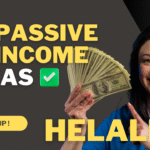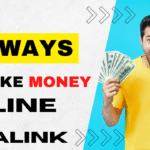How to Create a HelaLink Account
Sign Up HelaLink
Creating a HelaLink account is simple. Just follow these steps to get started:
💫 First, click this link 👉 https://HelaLink.net.
You will see the registration page (like the attached screenshot).
Step 1: Enter Username
🔖 Choose a unique username (example 👉 samkiliswa).
Make sure it’s easy to remember, since you’ll use it to log in to your account.
Step 2: Enter Mobile Number
🔖 Select your country code first.
🔖 Then enter your phone number starting with 7 or 1 (without country code).
Example: 794800571 or 114688883.
Step 3: Enter Email Address
🔖 Type in your correct email address and double-check it.
This email will be used to reset your password and receive earning notifications from HelaLink.
Step 4: Create Password
🔖 Enter a strong password with at least 4 characters (letters or digits).
Example 👉 432G.
Make sure you remember your password.
Step 5: Confirm Password
🔖 Re-type your password to confirm.
✅ The country at the bottom will be automatically detected after you enter your mobile number.
Final Step: Create Account
➡ Click the “Create Account” button.
➡ You will be directed to the activation page.
➡ After activating, you can log in and access your HelaLink Dashboard.
👉 And that’s it! Your HelaLink account is ready. From your dashboard, you can activate your account, claim your welcome bonuses, and start earning immediately.