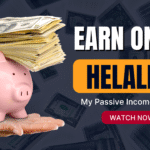Download HelaLink App
How to Download and Install the HelaLink App
Sign Up HelaLink
Looking for a simple way to get the HelaLink App on your phone? Follow these easy steps to download and install it so you can start using its features without any hassle.
👉 Official Download Link: Download HelaLink App
📌 Step 1: Visit the Official HelaLink Website
Open your browser and go to HelaLink’s official website. This ensures you download the app from a trusted and secure source.
📌 Step 2: Locate the Download Button
Scroll down until you find the green button labeled “HelaLink App.”
This button is your direct link to the application.
📌 Step 3: Download the APK File
Tap the green button to start downloading the APK file.
⚠️ Since the app isn’t available on the Google Play Store, your phone may warn you about security risks. If you see this, simply confirm by selecting “OK” or “Download Anyway.”
📌 Step 4: Enable Installation from Unknown Sources
Before installing, Android devices usually block apps from outside the Play Store. To allow installation:
- Open Settings on your phone.
- Go to Security or Privacy (depending on your device).
- Enable the option “Install Apps from Unknown Sources” for the browser you used to download the APK.
📌 Step 5: Install the HelaLink App
- Open your Downloads folder.
- Locate the HelaLink APK file.
- Tap the file and follow the on-screen prompts to install.
📌 Step 6: Open and Register
Once installation is complete:
- Open the HelaLink App.
- Sign up on the registration page.
- Start exploring the dashboard and enjoy all earning opportunities.
✅ Additional Tips
- Always download the app from trusted sources only.
- If you face issues, check your security settings and permissions.
- Keep your app updated for the latest features and improvements.
👉 With these simple steps, you’ll have the HelaLink App ready on your phone. Start today and unlock multiple ways to earn online!