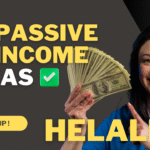How to Register on HelaLink
Sign Up | Register HelaLink
HelaLink is an online platform that allows you to earn money through different digital opportunities. To start using it, you first need to register and create your account. The registration process is easy and only takes a few minutes.
Step-by-Step Guide to Register on HelaLink
1. Visit the Website
Open your browser and go to 👉 https://helalink.net.
2. Enter Your Username
Type a unique username for your account.
- Example: samkiliswa.
3. Select Your Country
Choose your country from the dropdown menu.
4. Provide Your Mobile Number
Enter your phone number without the country code or leading zero.
- Example: instead of +254 0794800571, write 794800571.
5. Add Your Email Address
Type in your correct and active email address.
- This will help in account recovery and important updates.
6. Set a Password
Create a strong password and confirm it by typing it again.
- Use letters, numbers, and symbols to keep your account safe.
7. Create Account
Click on the “Create Account” button to complete the registration.
What to Do After Registration
Once your account is created:
- Log in using your username/email and password.
- Explore your dashboard.
- Start earning through the opportunities provided by HelaLink.
✅ Tip: Make sure the details you enter (phone number and email) are correct before submitting, so you don’t face login or recovery problems later.